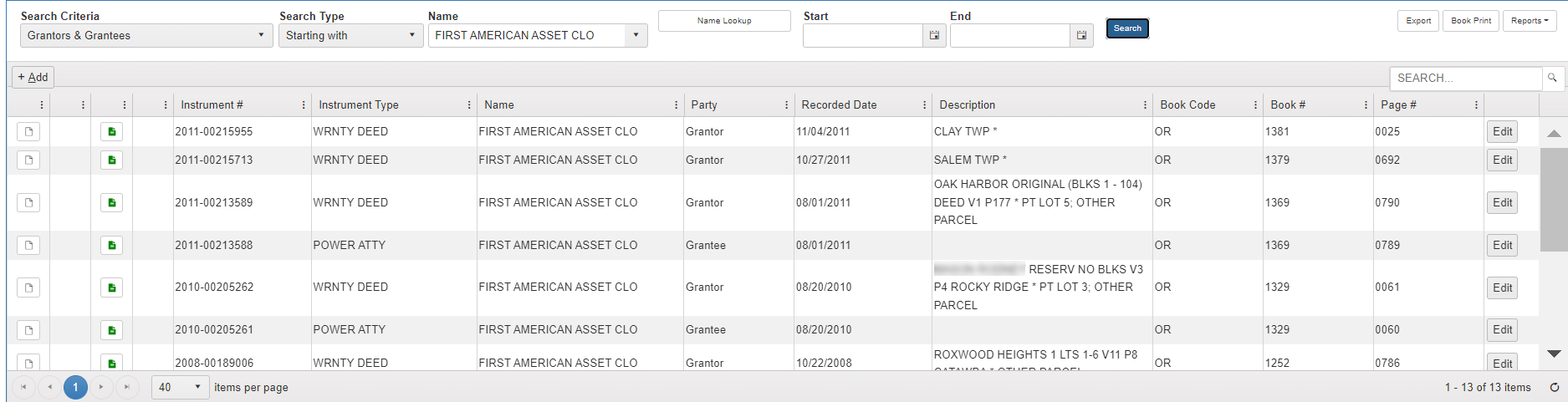Name Lookup
Use Name Lookup when you don’t know the full name.
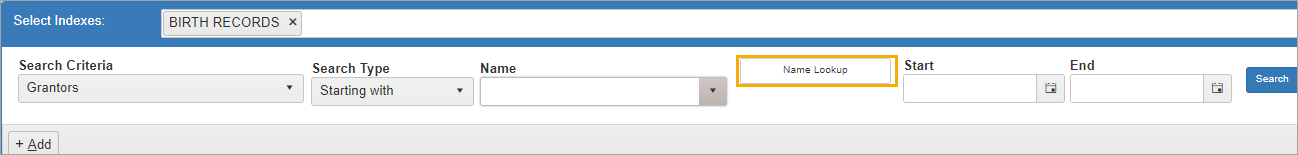
Name Lookup is available with the following Search Criteria:
-
Grantors & Grantees
-
Grantors
-
Grantees
-
Marriage
Clicking Name Lookup opens the Advanced Name Lookup window.
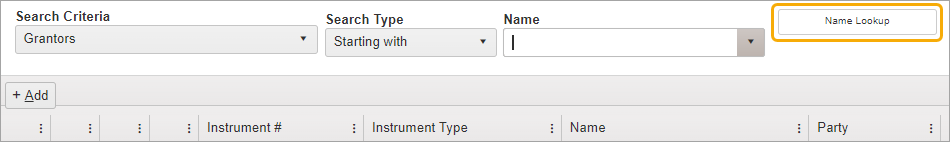
The Advanced Name Lookup window has extra name-searching features, some of which are used on the regular Search screen, but here they are used to focus on searching by name.
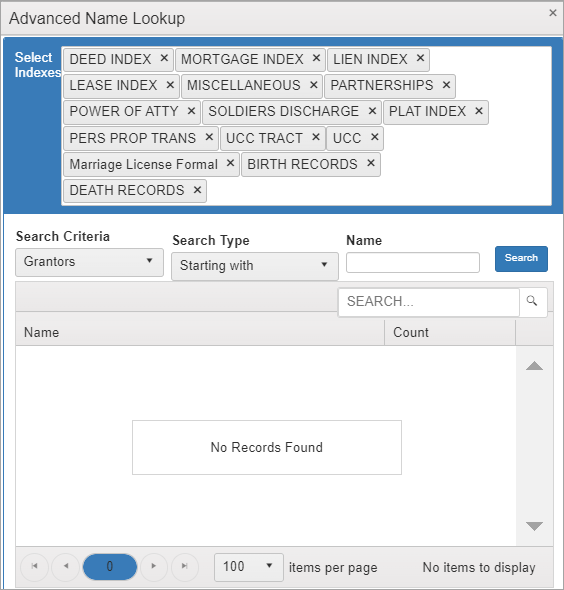
You can focus on a particular index, select from the available Search Criteria and Search Type dropdowns as used in the regular search. Then enter whatever characters you have in the Name field and click Search.
The search results will be displayed in the Name box. To narrow them down, you can use the local Search field.
Let’s say the name includes “First.”
-
Enter “First” in the Name field and click Search.
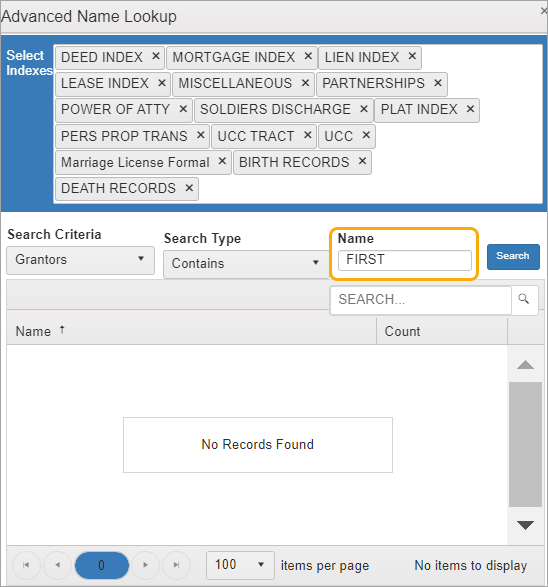
Scroll down through the search results to see if the correct name can be quickly located. Use the navigation controls in the lower left to move through the pages.
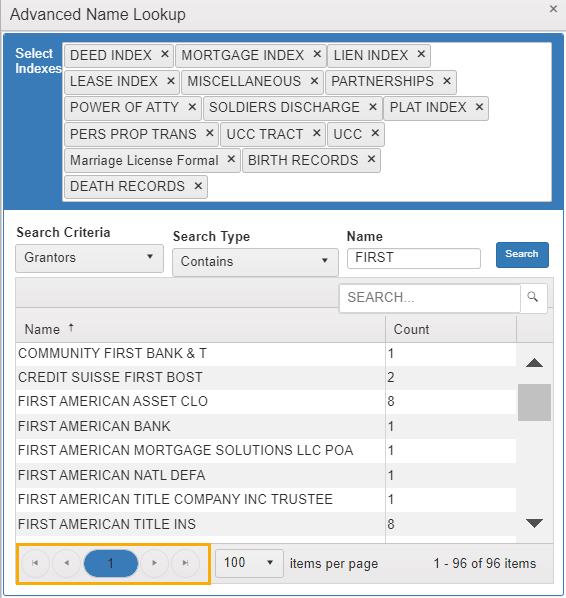
Filtering the Results
Maybe “American” is also part of the name. You can filter the list by focusing on “American.”
-
Enter “American” in the Search field.
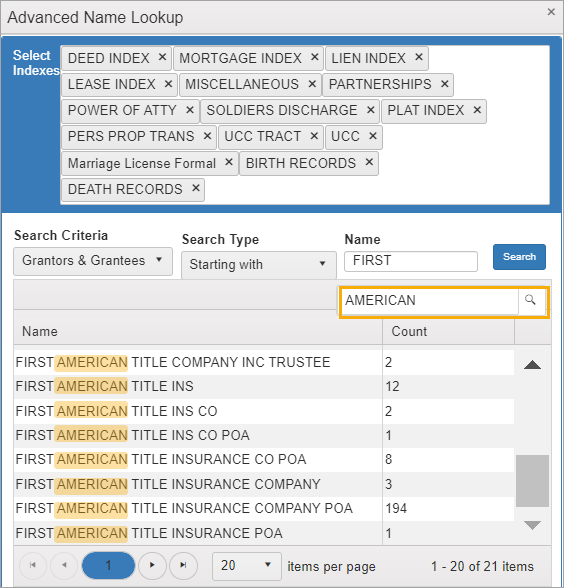
This narrows the search results down to 21 items.
Double-click to select the desired name.
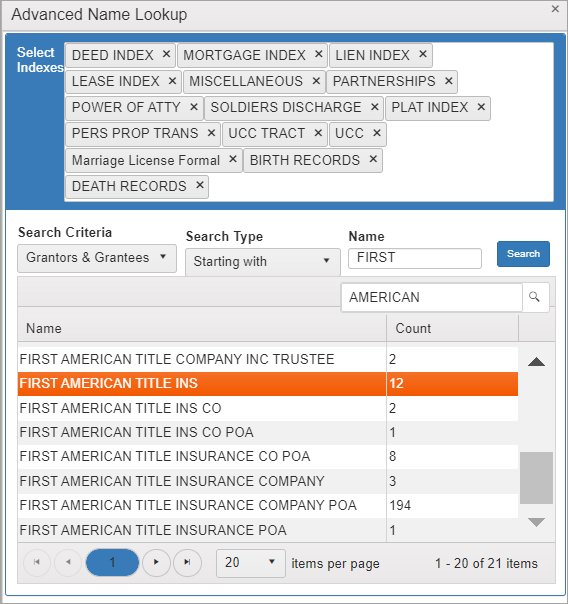
The selected name is loaded into the Name field on the Home Search screen.
Click the Search button.
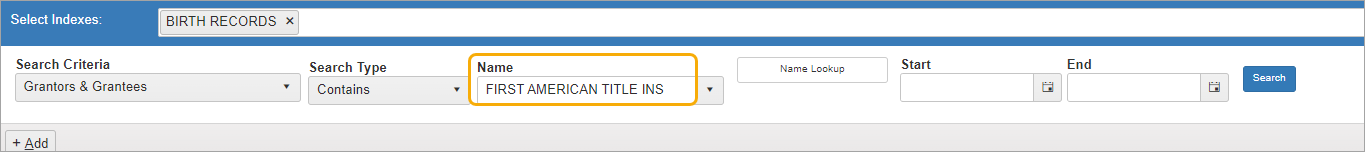
The search results are displayed in the grid. To narrow this list further, use the Search field.
Click Edit to work with the selected item.